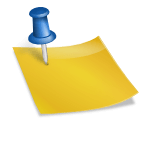Advertisements
Reach audience of your choice with little budget with simple tips on How To Create a New Ad Account on Facebook.
Facebook advertising is one of the most popular advertising platforms on the internet. It allows you to reach a large audience with a minimal investment.
There are a few things to keep in mind when setting up a Facebook ad. First, you need to identify your target audience. This will help you determine what type of ad to create. For example, if you are selling a product to women, you might create an ad targeting women.
Another thing to keep in mind is your budget. Facebook allows you to spend a limited amount of money per day on ads. This means that you need to be strategic in your ad creation.
One of the best things about Facebook advertising is that you can track results fairly easily. This means that you can see how your ad is performing and make adjustments as needed.
Facebook Ads Manager Overview
Facebook Ads Manager is a powerful tool that lets you manage your ad campaigns on Facebook. You can select the targeting criteria for your ads, set the budget, and choose the ads you want to run. You can see the results of your campaigns in real time, and make necessary adjustments as needed. Facebook Ads Manager is a great tool for small businesses and entrepreneurs who want to increase their reach on Facebook and drive more leads and sales.
How To Create a New Ad Account on Facebook
Creating a new ad account on Facebook is a fairly simple process. The first step is to go to Facebook’s website and sign in. Once you have logged in, you will be taken to the main page of Facebook. On the left side of the screen, you will see a blue menu bar with the options “Pages, Admins, and Ads”. Click on the “Ads” option.
Advertisements
The next screen you will see is the “Ads Manager”. On this screen, you will be able to create a new ad account or manage an existing ad account. If you already have an ad account, you can click on the “Manage Ads” link on the left side of the screen and then click on the “Create New Ad Account” button.
If you are new to Facebook advertising, you will need to create a new account. To create a new account, click on the “Create New.