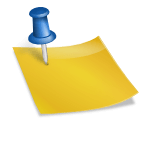Advertisements
To delete Tantan account from your smart devices follow the steps. Tantan is a top social media application with a lot of cruse features.
However, the application is most used by teenagers. Not a few of them also use this one application to get a partner. But we need to know lately that many are using applications for their personal interests. Not even a few also abuse this application by uploading vulgar photos, which they could steal from other users’ profiles.
Do you want to delete your Tantan account? If affirmative then we are here for you. There are some many reasons why Tantan users deactivate their accounts. Of course, these reasons are relative, it could be because they are not used and want to secure data from the account or do not want to be found out if the user is a challenger, and there are many other reasons.
How to Delete Tantan Account
If you intend to permanently delete your Tantan account, see the tutorial below
- Make sure you have installed the Tantan application.
- Then log in using the account that has been registered and you want to delete.
- If so, on the main page click on the my or me icon in the bottom corner.
- Then click on the settings / settings in the system tray on the left.
- Select Account Security option
- Then on this page you will find 3 options, choose the delete account option
- Then click Delete your account
- Explain why you want to deactivate your Tantan account.
- When there will be a question option display then just choose one
- If you have successfully confirmed your Tantan account then your account deletion has been successful.
Thanks for reading! Hope this article helped. Feel free to ask your question about anything and we get back to you quickly, use the comment section for your question.
Advertisements
All Right Reserved
We don’t permit copying our content with express permission. Take note that all content published on comvidfy.com is for information purpose only.